git 提交本地代码到github上
git提交本地代码到github仓库
一.安装git工具,找到代码目录

进入命令行模式
二.
①git init 初始化
②git add . 把当前所有文件和文件夹添加到仓库 最后有个点
③git commit -m '信息' 提交到仓库
④git remote add origin https://github.com/xuechao2008/thinkcmf-cms.git 加粗去github上找
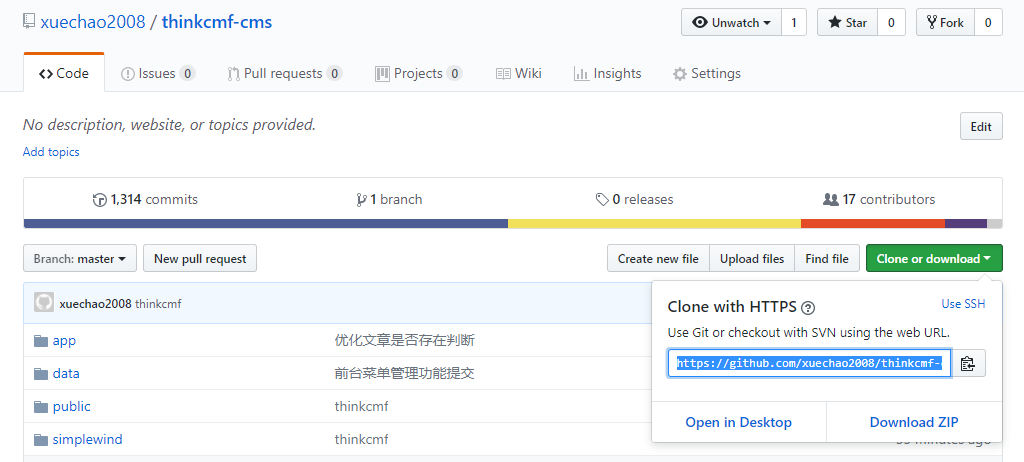
⑤git pull origin master 查看master分支
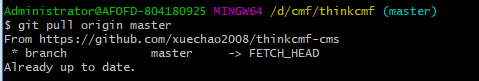
⑥git push -u origin master 提交代码到远程仓库
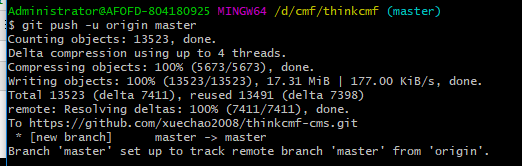
遇到的问题:
1. git push -u origin master 提交 出现“
fatal: Could not read from remote repository.
Please make sure you have the correct access rights
and the repository exists.
”错误

解决办法

$ ssh-keygen -t rsa -C 'xuechao2008' Generating public/private rsa key pair. Enter file in which to save the key (/c/Users/Administrator/.ssh/id_rsa): Enter passphrase (empty for no passphrase): Enter same passphrase again: Your identification has been saved in /c/Users/Administrator/.ssh/id_rsa. Your public key has been saved in /c/Users/Administrator/.ssh/id_rsa.pub. The key fingerprint is: SHA256:NwYJT5QYOGl5iHZMwPNzNcWuT7FpKVDU9m7dpZWLL9Q xuechao2008 The key's randomart image is: +---[RSA 2048]----+ | ..=.=o=+=. | | = X o+=.+ | | . = o o++ . .| | o o .o . .o| | o .S.+* .o+o| | oo*.oooE.| | = .. . | | . . . | | . | +----[SHA256]-----+
查看ssh key
cat /c/Users/Administrator/.ssh/id_rsa

$ cat /c/Users/Administrator/.ssh/id_rsa -----BEGIN RSA PRIVATE KEY----- MIIEpAIBAAKCAQEAzGPGUbMqU6gPgenP2PU9SxtwfnL+HvnrbKeaQnPvhLh1NFdj C84rI1CDkd85d2SDTYjd0Kb4RK0hAE7XaB2iFoFtwNlh+wSXD5cuL5NokExy+qt6 B7zGCpOCKppwrs7UChy6t6Rs/73remCzwwsczb+4Dz2VuZwL+U8jlzHvq2+tZwoX EbpwYrlyf8BSgyeboiYuWvWtQdvqZyaXTaDO3lvekdUuLC/OQ83euggx9DPVPWJs GQqDNLERVTccPRyNm1h6C7PzJYGqMwCsyTKx9jVnuQakP7zjQhAXGHuLlTBPu3ue TOR5kaTh+PC/vpSUaTps40Q6kMtHDvrx9Yj8YQIDAQABAoIBAB7DRa42UUCWIv9i ua3l+3u6fYwKssTmyNBpyYYG/R30xW9DV90HAuclzye9eWDG+BxLZVdqSiPMCxOI ylMZYrQQdvx3u4+UeUgXcRQoE6zkVMn11UAk4Ynl+cl/xUYKS0/aUyAg12cGptKc i3Hn0kYFfSaOFmMBYav8hVbUZUZgG9KxoTraPtq5EuwOrGkE2KkTm7XqvRrTHLlA /Psdsc0MsHt9Yi/tIqmwbwcwW349/qt62TFIKVR3dbpMqdzxhmfgXGf4PKSiMatY vwBULcwdGMMHyZp4q/DtAlBMdDX1nUOMSQbOqWI3QpmsAYYBwZaGiy7gBfKa7Ccg EWnhgAECgYEA6Qc+EWrnXj2HaJFBowzI8ewSivaSX6uXWBbMamB0i1DkkQCOiI2Q WsFhw/6UN/VYB5qVDPJ1tzSSpskKV5XeQmfadfG0hzQ4eIJxxx8uEjJGGSltsRfk 4J8eTnzqmC2/tsEv0XxKG3bhV2V+ZNNGucQAu3UBuWP/aEtZAhHeCYECgYEA4InN lMuw+e6XoL2pcZk3yzFLXWIk8AMOmeH0sX3RMnTMSP6/wHkPgDR7qFdk9UGswLmZ 96Wcnmkn6PHZMgd+J6k/M9iu85odONAN5uHJStb2CCxWziPXA2zwCd8Tbdbi6iDf t46WNc2C2GkgrRX9Tn37J22Nvy+uNlQHc3jfouECgYEArKRq/aiAJbfcHEKRqGUO cv19d2raYvrTs7WgWKeBcL3LuQn6j3yiGDrxXa28zgB86ZVDHEZ9o+/VPq/vc5hb BEPA/GTIZOrxc4bhGK8nCOAqQvYIiI21Sh1Y7LlrbLdoM9PIw6EbnmFi7ccJ71UA LxzhlgBH+Lv3O6OnG/t0zwECgYEAydARzuMlNf6Umgzd9xRXaXHs4woLWQ3mWbkV TVJgbJE9633MqxokLH7/hdbHDwjwVGh9UnCvzFGHZX+6T5UcdllQTTE8Tgb+rMmT NSlK2tFKYR45Bx5/arzHIpg1xkuVuAnECh9GMyV7rTcP/4H8IkhpLI7zEBuy4XG1 ILxLhQECgYBYX3Nx//lEysKsxDZuPZMu+UIg1XZPnhtqfNRq0dPcmvWivzzdeFdm aaNakIZnx+A8VfN7ZKYiGMiLKYCCsAsodRQjwpuxvfiYsZYMvabyVKGN4K3v4m8u uWq3pNmbV1dUS2k3cGw0M8rS9lRdXVNZBDYX4yb0ByZEonOlAFniFw== -----END RSA PRIVATE KEY-----
github上面设置

记得勾选

居然报错了。。。。
Key is invalid. It must begin with 'ssh-ed25519', 'ssh-rsa', 'ssh-dss', 'ecdsa-sha2-nistp256', 'ecdsa-sha2-nistp384', or 'ecdsa-sha2-nistp521'. Check that you're copying the public half of the key

未完等继续的
2.git commit -m '信息' 提示 fatal: unable to auto-detect email address (got 'Administrator@AFOFD-804180925.(none)') 解决办法
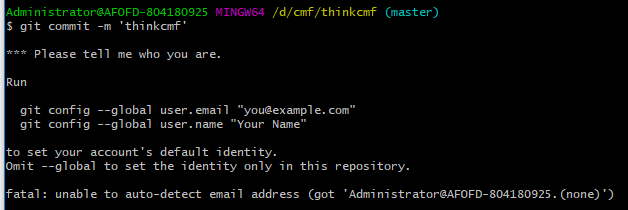
解决办法
设置用户名和email
git config --global user.email '2196537621@qq.com'
git config --global user.name 'xuechao2008'

结果:
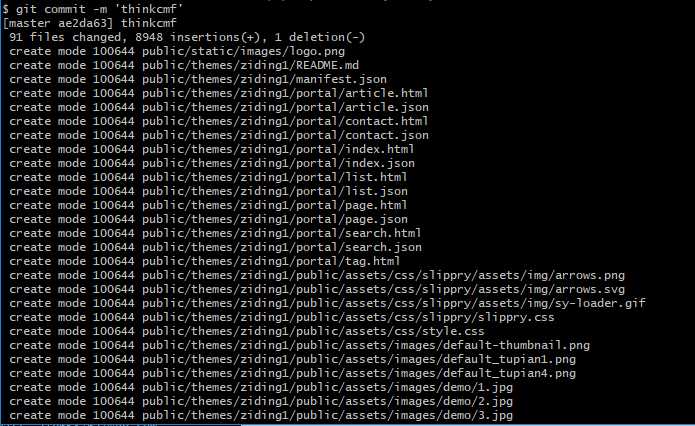
3.git remote add origin 本地仓库关联github仓库 提示 ‘
fatal: remote origin already exists.
’解决办法
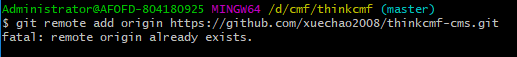
解决办法
git remote rm origin
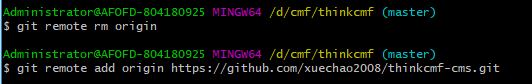
然后在提交就可以了
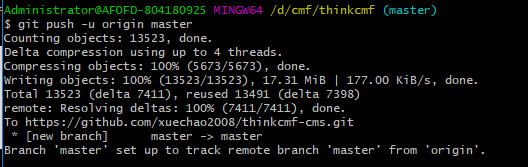
4. git Push rejected: Push to origin/master was rejected解决办法
强制上传 主要加-f 参数
$ git push -u origin master -f



