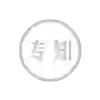iOS自定义带动画效果的模态框
1. 自定义弹框
如上图,常见的实现方式是把模态框作为一个View,需要的时候通过动画从底部弹出来。这样做起来很方便,但可扩展性往往不够,弹框的内容可能会是任何控件或者组合。如果弹框是个控制器,扩展性就不会是个问题了。
如何根据文本内容的高度设置控制器的frame?
在弹框控制器的构造方法中设置好label的约束,然后在UIPresentationController中重写frameOfPresentedViewInContainerView属性,在其中通过UIView.systemLayoutSizeFitting计算出内容的高度。
这边弹框的半径在presentationTransitionWillBegin中设置。
具体实现 猛击
2. 自定义UIAlertController
按照这个思路,我们可以自定义任何形式的弹框,包括系统的UIAlertController的alert和actionSheet,下图就是自定义了系统的actionSheet。
与上面自定义弹框不同的,自定义UIAlertController需要把背景颜色设置为透明灰色,这个我们也是在UIPresentationController中设置。
override func presentationTransitionWillBegin() {
super.presentationTransitionWillBegin()
presentedView?.layer.cornerRadius = 24
containerView?.backgroundColor = .clear
// 弹框出现的时候设置透明灰度
if let coordinator = presentingViewController.transitionCoordinator {
coordinator.animate(alongsideTransition: { [weak self] _ in
self?.containerView?.backgroundColor = UIColor.black.withAlphaComponent(0.3)
}, completion: nil)
}
}
override func dismissalTransitionWillBegin() {
super.dismissalTransitionWillBegin()
// 弹框消失的时候把背景颜色置为clear
if let coordinator = presentingViewController.transitionCoordinator {
coordinator.animate(alongsideTransition: { [weak self] _ in
self?.containerView?.backgroundColor = .clear
}, completion: nil)
}
}
这边在自定义UIAlertController的过程中,有个bug。
当点击UIAlertController上的确认按钮跳转到一个新的控制器,然后再返回到当前页面的时候,自定义UIAlertController会出现一闪的情况,可以把PresentationController中所有的代码注释掉就能重复这个bug,造成这种现象的原因是因为,在自定义尺寸的控制器上present一个全屏控制器的时候,系统会自动把当前层级下的自定义尺寸的控制器的View移除掉,当我们对全屏控制器做dismiss操作后又会添加回去。
这个bug的最优解决办法是给UIPresentationController设置一个子类,在子类中添加一个属性保存自定义尺寸的控制器的frame。
class PresentationController: UIPresentationController {
private var calculatedFrameOfPresentedViewInContainerView = CGRect.zero
private var shouldSetFrameWhenAccessingPresentedView = false
// 如果弹框存在,设置弹框的frame
override var presentedView: UIView? {
if shouldSetFrameWhenAccessingPresentedView {
super.presentedView?.frame = calculatedFrameOfPresentedViewInContainerView
}
return super.presentedView
}
// 弹框存在
override func presentationTransitionDidEnd(_ completed: Bool) {
super.presentationTransitionDidEnd(completed)
shouldSetFrameWhenAccessingPresentedView = completed
}
// 弹框消失
override func dismissalTransitionWillBegin() {
super.dismissalTransitionWillBegin()
shouldSetFrameWhenAccessingPresentedView = false
}
// 获取弹框的frame
override func containerViewDidLayoutSubviews() {
super.containerViewDidLayoutSubviews()
calculatedFrameOfPresentedViewInContainerView = frameOfPresentedViewInContainerView
}
}
具体实现 猛击
更多内容欢迎关注iOSTips
作者:Dariel
链接:https://www.jianshu.com/p/0635f5b2223b
本公众号转载内容已尽可能注明出处,如未能核实来源或转发内容图片有权利瑕疵的,请及时联系本公众号进行修改或删除【联系方式QQ : 3442093904 邮箱:support@cocoachina.com】。文章内容为作者独立观点,不代表本公众号立场。版权归原作者所有,如申请授权请联系作者,因文章侵权本公众号不承担任何法律及连带责任。
---END---