使用 TensorFlow Lite Searcher Library 实现设备端文本到图像搜索


发布人:软件工程师 Zonglin Li、Lu Wang、Maxime Brénon 和 Yuqi Li
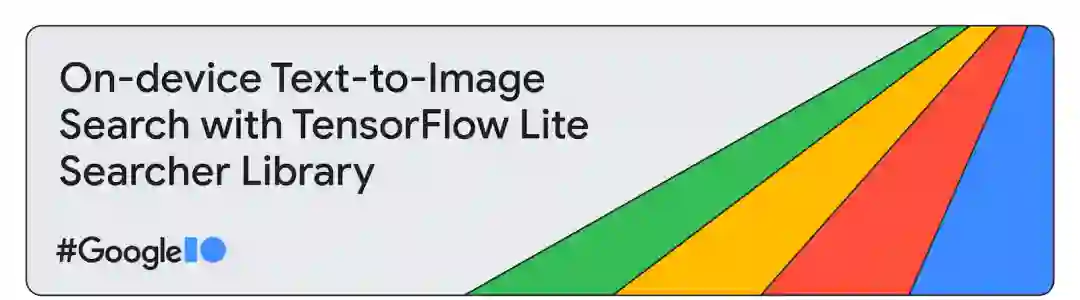
在今年的 I/O 大会上,我们很高兴宣布推出一个基于嵌入向量的全新设备端搜索库,让您在几毫秒的时间内即可从数百万个数据样本中快速找到相似的图像、文本或音频。

此搜索库通过使用模型,将搜索查询嵌入到表示查询语义的高维向量中来执行搜索。随后搜索库使用 ScaNN(可扩容最近邻算法)从预定义的数据库中搜索相似项目。为将搜索库应用到您的数据集,您需要使用 Model Maker Searcher API(教程)构建自定义 TFLite Searcher 模型,然后使用 Task Library Searcher API(视觉/文本)将其部署到设备上。
ScaNN
https://github.com/google-research/google-research/tree/master/scann
教程
https://tensorflow.google.cn/lite/tutorials/model_maker_text_searcher
视觉
https://tensorflow.google.cn/lite/inference_with_metadata/task_library/image_searcher
文本
https://tensorflow.google.cn/lite/inference_with_metadata/task_library/text_searcher
例如,使用在 COCO 上训练的 Searcher 模型,搜索查询:“A passenger plane on the runway”,系统将返回以下图像:
COCO
https://cocodataset.org/#home

图 1:所有图像均来自 COCO 2014 训练和验证数据集。图像 1 由 Mark Jones Jr. 依据《版权归属许可证》提供。图像 2 由 305 Seahill 依据《版权归属-禁止演绎许可证》提供。图像 3 由 tataquax 依据《版权归属-相同方式共享许可证》提供。
在本文中,我们将向您介绍使用新 TensorFlow Lite Searcher Library 构建文本到图像搜索功能的端到端示例(根据给定文本查询检索图像)。以下是主要步骤:
1. 使用 COCO 数据集训练用于图像和文本查询编码的双编码器模型。
2. 使用 Model Maker Searcher API 创建文本到图像 Searcher 模型。
3. 使用 Task Library Searcher API 检索带有文本查询的图像。
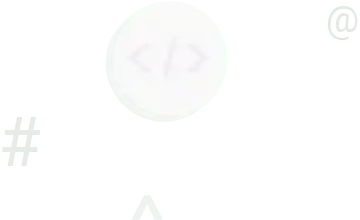
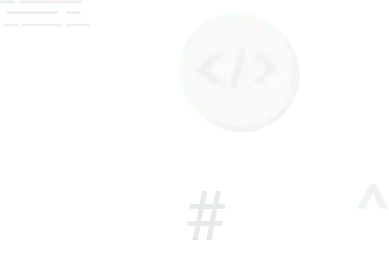
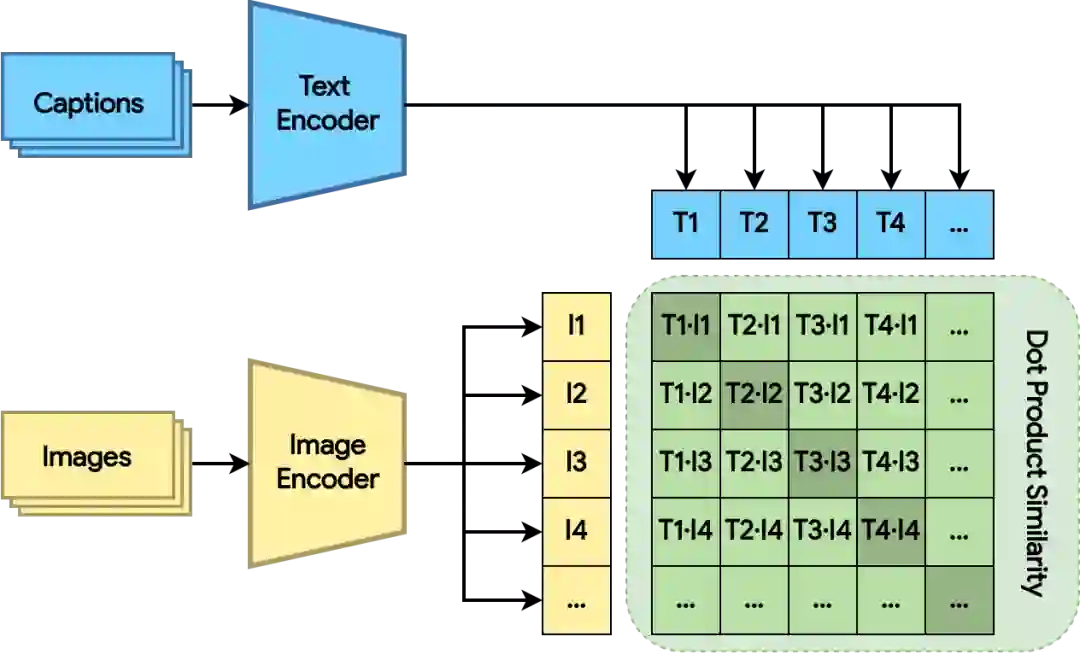
图 2:用点积相似距离训练双编码器模型。损失函数可为相关图像和文本赋予更大的点积(阴影绿色方块)
双编码器模型由图像编码器和文本编码器组成。两个编码器分别将图像和文本映射到高维空间中的嵌入向量。双编码器模型计算图像和文本嵌入向量之间的点积,同时损失函数可为相关图像和文本赋予更大的点积(更接近),而为不相关的图像和文本赋予更小的点积(更远)。
整个训练过程受到了 CLIP 论文和本 Keras 示例的启发。图像编码器是在预训练 EfficientNet 模型的基础上构建而成,而文本编码器则是基于预训练通用语句编码器模型。
CLIP
https://arxiv.org/abs/2103.00020
Keras 示例
https://keras.io/examples/nlp/nl_image_search/
EfficientNet
https://hub.tensorflow.google.cn/google/imagenet/efficientnet_v2_imagenet21k_ft1k_s/feature_vector/2
通用语句编码器
https://hub.tensorflow.google.cn/google/universal-sentence-encoder-lite/2
系统随后会将两个编码器的输出投影到 128 维空间并进行 L2 归一化。对于数据集,我们选择使用 COCO,因为该数据集的训练和验证分块会为每个图像人工生成字幕。请查看配套的 Colab notebook,了解训练过程的详细信息。
Colab notebook
https://colab.sandbox.google.com/github/tensorflow/tflite-support/blob/master/tensorflow_lite_support/examples/colab/on_device_text_to_image_search_tflite.ipynb
双编码器模型可以从没有字幕的数据库中检索图像,因为在经过训练后,图像嵌入器可以直接从图像中提取语义,而无需人工生成的字幕。
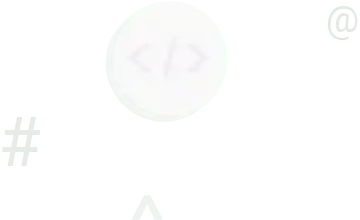
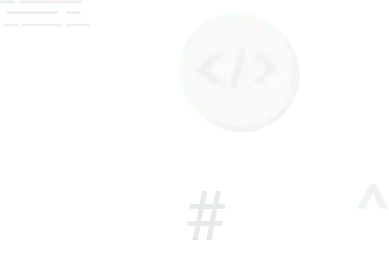
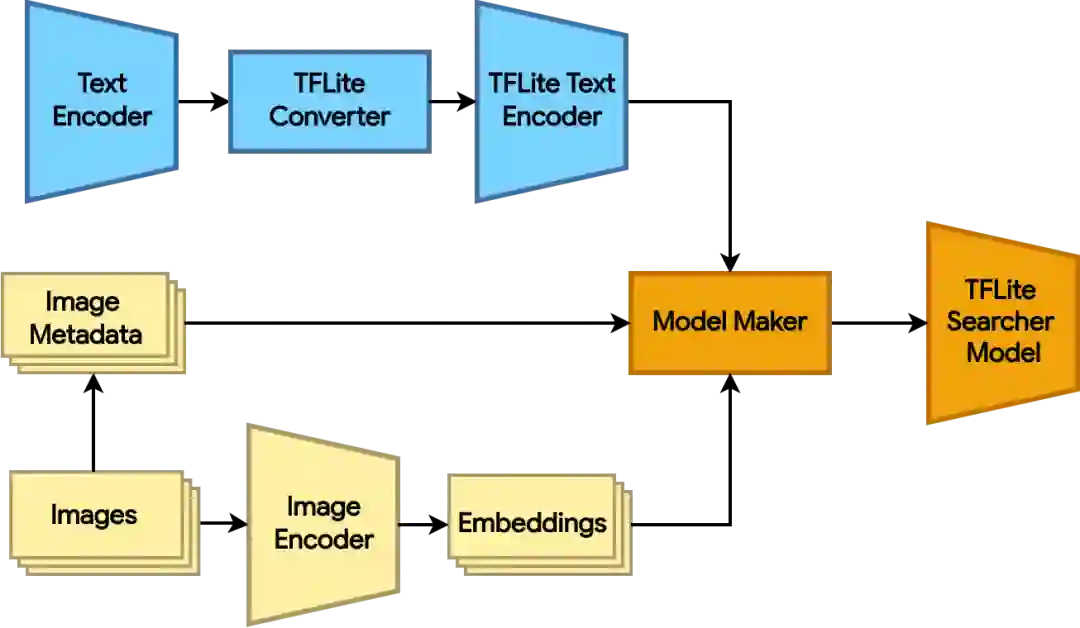
图 3:使用图像编码器生成图像嵌入向量,并使用 Model Maker 创建 TFLite Searcher 模型
完成对双编码器模型的训练后,我们可以使用它来创建 TFLite Searcher 模型,该模型可根据文本查询,从图像数据集中搜索最相关的图像。模型创建分为以下三大步骤:
1. 使用 TensorFlow 图像编码器生成图像数据集的嵌入向量。ScaNN 能够搜索非常庞大的数据集,因此我们结合了 COCO 2014 的训练和验证分块(总计超过 12.3 万张图像),以展示其搜索性能。相关代码请查阅此处(1)。
2. 将 TensorFlow 文本编码器模型转换为 TFLite 格式。相关代码请查阅此处(2)。
3. 使用 Model Maker,通过 TFLite 文本编码器和使用以下代码的图像嵌入向量创建 TFLite Searcher 模型:
此处(1)
https://colab.sandbox.google.com/github/tensorflow/tflite-support/blob/master/tensorflow_lite_support/examples/colab/on_device_text_to_image_search_tflite.ipynb#scrollTo=Bp0qBKkyu4jA
此处(2)
https://colab.research.google.com/github/tensorflow/tflite-support/blob/master/tensorflow_lite_support/examples/colab/on_device_text_to_image_search_tflite.ipynb#scrollTo=6Dzye66Xc8vE
#Configure ScaNN options. See the API doc for how to configure ScaNN.
scann_options = searcher.ScaNNOptions(
distance_measure='dot_product',
tree=searcher.Tree(num_leaves=351, num_leaves_to_search=4),
score_ah=searcher.ScoreAH(1, anisotropic_quantization_threshold=0.2))
# Load the image embeddings and corresponding metadata if any.
data = searcher.DataLoader(tflite_embedder_path, image_embeddings, metadata)
# Create the TFLite Searcher model.
model = searcher.Searcher.create_from_data(data, scann_options)
# Export the TFLite Searcher model.
model.export(
export_filename='searcher.tflite',
userinfo='',
export_format=searcher.ExportFormat.TFLITE)请在此处查阅上方代码中提到的 API doc。
API doc
https://tensorflow.google.cn/lite/api_docs/python/tflite_model_maker/searcher/ScaNNOptions
在创建 Searcher 模型时,Model Maker 利用 ScaNN 将嵌入向量编入索引。嵌入向量数据集首先被分为多个子集。在每个子集中,ScaNN 存储嵌入向量的量化表征。在检索时,ScaNN 会选择一些最相关的分区,并按照快速近似距离对量化表征进行评分。这个过程既(通过量化)节省了模型大小又(通过分区选择)实现了加速。请参阅深入研究资料,详细了解 ScaNN 算法。
在上方示例中,我们将数据集划分为 351 个分区(约是我们拥有的嵌入向量数量的平方根),并在检索期间搜索其中的 4 个分区,即大约是数据集的 1%。我们还将 128 维浮点嵌入向量量化为 128 个 int8 值,以节省空间。
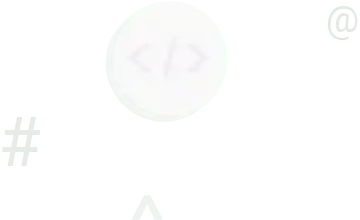
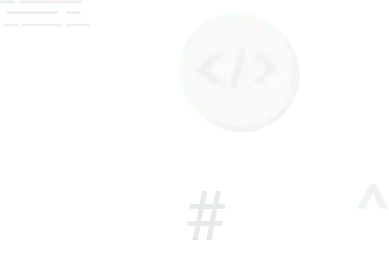

图 4:使用带有 TFLite Searcher 模型的 Task Library 运行推理。推理接收查询文本并返回最近邻的元数据。我们可以在此找到对应的图像
如要使用 Searcher 模型查询图像,您只需使用 Task Library 的几行代码即可,具体如下所示:
from tflite_support.task import text
# Initialize a TextSearcher object
searcher = text.TextSearcher.create_from_file('searcher.tflite')
# Search the input query
results = searcher.search(query_text)
# Show the results
for rank in range(len(results.nearest_neighbors)):
print('Rank #', rank, ':')
image_id = results.nearest_neighbors[rank].metadata
print('image_id: ', image_id)
print('distance: ', results.nearest_neighbors[rank].distance)
show_image_by_id(image_id)可以尝试一下 Colab 的代码。此外,欢迎查看更多信息,了解如何使用 Task Library Java 和 C++ API 集成模型,尤其是在 Android 上的用法。在 Pixel 6 上,每个查询通常只需要 6 毫秒。
更多信息
https://tensorflow.google.cn/lite/inference_with_metadata/task_library/text_searcher
以下是一些示例结果:
查询:A man riding a bike
根据估算的相似距离对结果进行排序。以下是检索到的图像示例。请注意,我们仅会显示附有图像使用许可的图像。
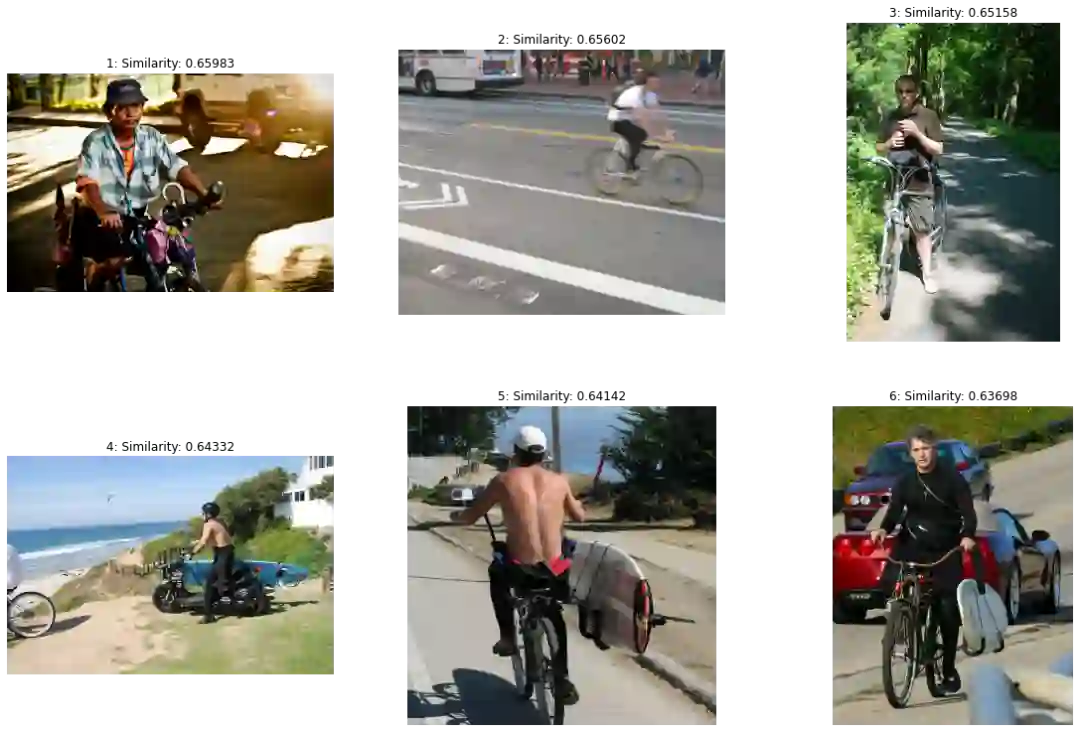
图 5:所有图像均来自 COCO 2014 训练和验证数据集。图像 1 由 Reuel Mark Delez 依据《版权归属许可证》提供。图像 2 由 Richard Masoner/Cyclelicious 依据《版权归属-相同方式共享许可证》提供。图像 3 由 Julia 依据《版权归属-相同方式共享许可证》提供。图像 4 由 Aaron Fulkerson 依据《版权归属-相同方式共享许可证》提供。图像 5 由 Richard Masoner/Cyclelicious 依据《版权归属-相同方式共享许可证》提供。图像 6 由 Richard Masoner/Cyclelicious 依据《版权归属-相同方式共享许可证》提供。
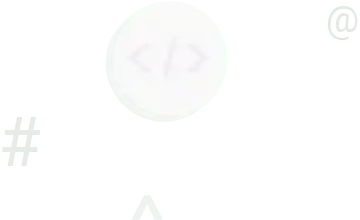
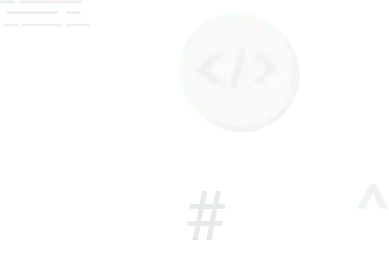
我们将致力于启用除图像和文本之外的更多搜索类型,如音频片段。
如果您希望提供任何反馈意见,可以通过 odml-pipelines-team@google.com 与我们取得联系。我们的目标是让您更轻松地使用设备端 ML,您的意见对我们非常重要!
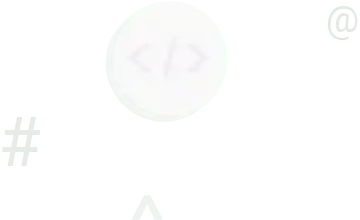
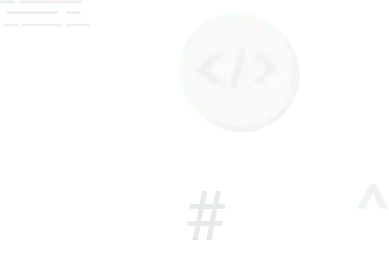
我们在此感谢 Khanh LeViet、Chuo-Ling Chang、Ruiqi Guo、Lawrence Chan、Laurence Moroney、Yu-Cheng Ling、Matthias Grundmann,以及 Robby Neale、Chung-Ching Chang、Tom Small 和 Khalid Salama 对本项目的大力支持。我们还要感谢整个 ScaNN 团队:David Simcha、Erik Lindgren、Felix Chern、Phil Sun 和 Sanjiv Kumar。

点击“阅读原文”访问 TensorFlow 官网

不要忘记“一键三连”哦~

分享

点赞

在看
