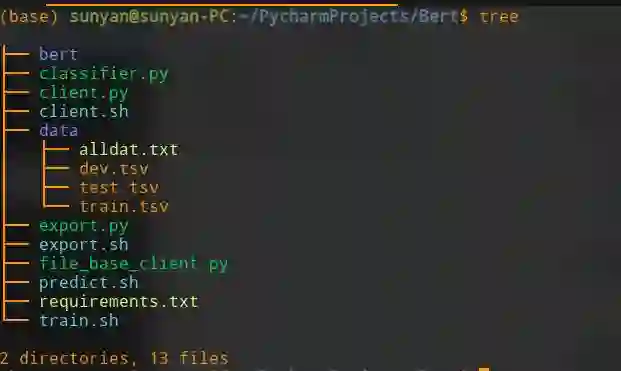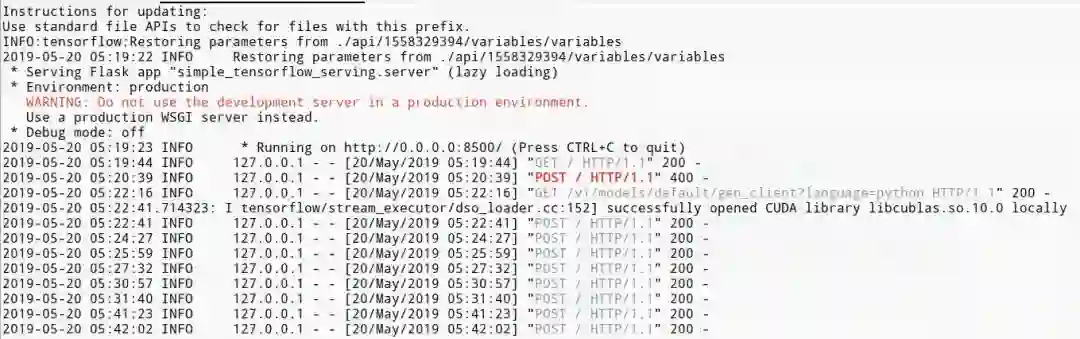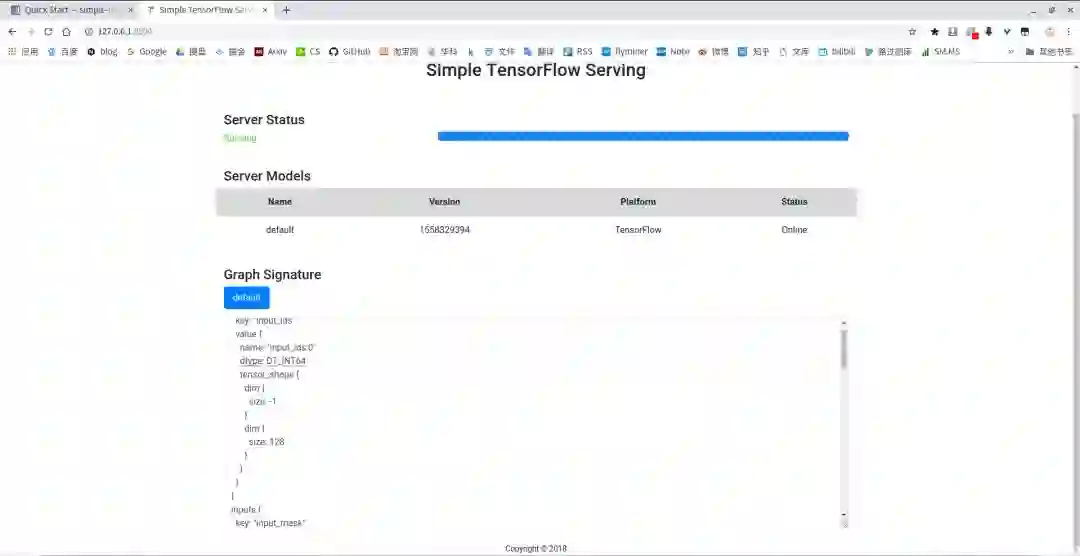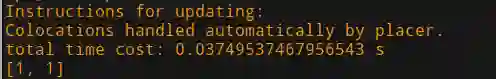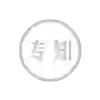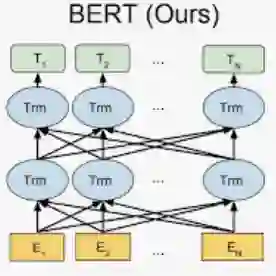简单高效的Bert中文文本分类模型开发和部署
推荐一个Github项目:简单高效的Bert中文文本分类模型开发和部署
BERT-chinese-text-classification-and-deployment
作者是AINLP交流群里的 SunYanCN 同学,项目链接,可点击阅读原文直达:
https://github.com/SunYanCN/BERT-chinese-text-classification-and-deployment
简单高效的Bert中文文本分类模型开发和部署
准备环境工作
操作系统:Linux
TensorFlow Version:1.13.1,动态图模式
GPU:我的服务器是Tesla P4 8G GPU,文档后面有显存不足的解决方案
TensorFlow Serving:simple-tensorflow-serving
依赖库:requirements.txt
目录结构说明
bert是官方源码
data是数据,来自项目,文本的3分类问题
train.sh、classifier.py 训练文件
export.sh、export.py导出TF serving的模型
client.sh、client.py、file_base_client.py 处理输入数据并向部署的TF serving的模型发出请求,打印输出结果
训练代码
和项目基本一致,特殊的地方我会指出。
写一个自己的文本处理器。有两点需要注意:1,改写label 2,把create_examples改成了共有方法,因为我们后面要调用。3,file_base的时候注意跳过第一行,文件数据的第一行是title
class MyProcessor(DataProcessor):
def get_test_examples(self, data_dir):
return self.create_examples(
self._read_tsv(os.path.join(data_dir, "test.tsv")), "test")
def get_train_examples(self, data_dir):
"""See base class."""
return self.create_examples(
self._read_tsv(os.path.join(data_dir, "train.tsv")), "train")
def get_dev_examples(self, data_dir):
"""See base class."""
return self.create_examples(
self._read_tsv(os.path.join(data_dir, "dev.tsv")), "dev")
def get_pred_examples(self, data_dir):
return self.create_examples(
self._read_tsv(os.path.join(data_dir, "pred.tsv")), "pred")
def get_labels(self):
"""See base class."""
return ["-1", "0", "1"]
def create_examples(self, lines, set_type, file_base=True):
"""Creates examples for the training and dev sets. each line is label+\t+text_a+\t+text_b """
examples = []
for (i, line) in tqdm(enumerate(lines)):
if file_base:
if i == 0:
continue
guid = "%s-%s" % (set_type, i)
text = tokenization.convert_to_unicode(line[1])
if set_type == "test" or set_type == "pred":
label = "0"
else:
label = tokenization.convert_to_unicode(line[0])
examples.append(
InputExample(guid=guid, text_a=text, label=label))
return examples其他的训练代码,照抄官方的就行
可以直接运行train.sh,注意修改对应的路径
生成的ckpt文件在output路径下
导出模型
主要代码如下,生成的pb文件在api文件夹下
def serving_input_receiver_fn():
input_ids = tf.placeholder(dtype=tf.int64, shape=[None, FLAGS.max_seq_length], name='input_ids')
input_mask = tf.placeholder(dtype=tf.int64, shape=[None, FLAGS.max_seq_length], name='input_mask')
segment_ids = tf.placeholder(dtype=tf.int64, shape=[None, FLAGS.max_seq_length], name='segment_ids')
label_ids = tf.placeholder(dtype=tf.int64, shape=[None, ], name='unique_ids')
receive_tensors = {'input_ids': input_ids, 'input_mask': input_mask, 'segment_ids': segment_ids,
'label_ids': label_ids}
features = {'input_ids': input_ids, 'input_mask': input_mask, 'segment_ids': segment_ids, "label_ids": label_ids}
return tf.estimator.export.ServingInputReceiver(features, receive_tensors)
estimator.export_savedmodel(FLAGS.serving_model_save_path, serving_input_receiver_fn)
TensorFlow Serving部署
一键部署:
simple_tensorflow_serving --model_base_path="./api"
正常启动终端界面:
浏览器访问界面:
这部分认真阅读simple-tensorflow-serving的文档
本地请求代码
分为两种,一种是读取文件的,就是要预测的文本是tsv文件的,叫做file_base_client.py,另一个直接输入文本的是client.py。首先更改input_fn_builder,返回dataset,然后从dataset中取数据,转换为list格式,传入模型,返回结果。
正常情况下的运行结果:
问题解答
训练的显存不足怎么办
答:按照官方的建议,调小max_seq_length和train_batch_size
TODO LIST
接入Docker
微信端交互代码