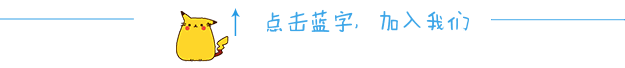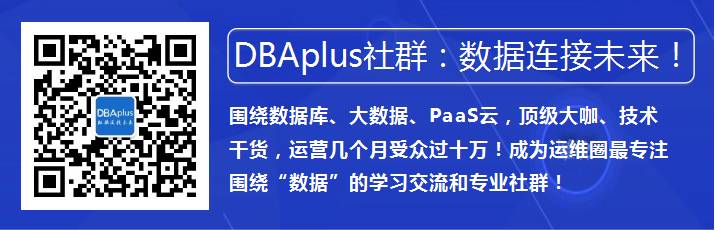![]()
作者介绍
陈浩,北信源研发工程师,五年Linux运维工作经验,热衷运维技术研究、实践和团队分享。
本来在家正常休息了,我们放在上海托管机房的线上服务器突然崩了远程不了,服务启动不了,然后让上海机房重启了一次,还是直接挂了,一直到我远程上才行。
Hi, please view: http://pastie.org/pastes/10800563/text?key=hzzm4hk4ihwx1jfxzfizzq for further information in regards to your files!
Hi, please view: http://pastie.org/pastes/10800563/text?key=hzzm4hk4ihwx1jfxzfizzq for further information in regards to your files!
Hi, please view: http://pastie.org/pastes/10800563/text?key=hzzm4hk4ihwx1jfxzfizzq for further information in regards to your files!
Hi, please view: http://pastie.org/pastes/10800563/text?key=hzzm4hk4ihwx1jfxzfizzq for further information in regards to your files!
Hi, please view: http://pastie.org/pastes/10800563/text?key=hzzm4hk4ihwx1jfxzfizzq for further information in regards to your files!
Hi, please view: http://pastie.org/pastes/10800563/text?key=hzzm4hk4ihwx1jfxzfizzq for further information in regards to your files!
![]()
这个意思大概是:
问候,
你的服务器被黑客攻击和你的文件已经被删除了。
他们被删除之前,我们支持我们的服务器控制。
你必须发送总共3 BTC地址:1 b1ou6edreyffif3*******
不这么做将导致文件被删除后5天。
我们也可能泄露你的文件。
你可以通过电子邮件与onewayout@sigaint.org联系。我们不会提供任何文件之前付款。
再见!
呀的,被黑了!
首先检查日志,以前做过安全运维,所以写过类似于检查命令和工具,开始一一排查。
find / -type f -perm 4000
find . -type f -name "*.jsp" | xargs grep -i "getRuntime"
find . -type f -name "*.jsp" | xargs grep -i "getHostAddress"
find . -type f -name "*.jsp" | xargs grep -i "wscript.shell"
#创建WshShell对象可以运行程序、操作注册表、创建快捷方式、访问系统文件夹、管理环境变量
find . -type f -name "*.jsp" | xargs grep -i "gethostbyname"
#gethostbyname()返回对应于给定主机名的包含主机名字和地址信息的hostent结构指针
find . -type f -name "*.jsp" | xargs grep -i "bash"
find . -type f -name "*.jsp" | xargs grep -i "jspspy"
find . -type f -name "*.jsp" | xargs grep -i "getParameter"
fgrep - R "admin_index.jsp" 20120702.log > log.txt
fgrep - R "and1=1"*.log>log.txt
fgrep - R "select "*.log>log.txt
fgrep - R "union "*.log>log.txt
fgrep - R "../../"*.log >log.txt
fgrep - R "Runtime"*.log >log.txt
fgrep - R "passwd"*.log >log.txt
fgrep - R "uname -a"*.log>log.txt
fgrep - R "id"*.log>log.txt
fgrep - R "ifconifg"*.log>log.txt
fgrep - R "ls -l"*.log>log.txt
tail -n 10 /var/log/secure
tail -n 100 ~./bash_history | more
#如果存在.c .py .sh为后缀的文件或者2进制elf文件。
![]()
检查出有点类似于黑客的IP,只能猜测然后查看IP地址过滤出这个IP的访问信息
并查看IP地址是那边的。
Apr 17 03:14:56 localhost sshd[11499]: warning: /etc/hosts.deny, line 14: missing ":" separator
Apr 17 03:15:01 localhost sshd[11499]: Address 46.214.146.198 maps to 46-214-146-198.next-gen.ro, but this does not map back to the address - POSSIBLE BREAK-IN ATTEMPT!
Apr 17 03:15:01 localhost sshd[11499]: Invalid user ubnt from 46.214.146.198
Apr 17 03:15:01 localhost sshd[11500]: input_userauth_request: invalid user ubnt
Apr 17 03:15:01 localhost sshd[11499]: pam_unix(sshd:auth): check pass; user unknown
Apr 17 03:15:01 localhost sshd[11499]: pam_unix(sshd:auth): authentication failure; logname= uid=0 euid=0 tty=ssh ruser= rhost=46.214.146.198
Apr 17 03:15:01 localhost sshd[11499]: pam_succeed_if(sshd:auth): error retrieving information about user ubnt
Apr 17 03:15:03 localhost sshd[11499]: Failed password for invalid user ubnt from 46.214.146.198 port 34989 ssh2
Apr 17 03:15:03 localhost sshd[11500]: Connection closed by 46.214.146.198
![]()
就是他了,查看历史记录。
日志发现 Invalid user ubnt from 46.214.146.198。
历史记录和相关访问日志已经被删除,痕迹清除。
wget ftp://ftp.pangeia.com.br/pub/seg/pac/chkrootkit.tar.gz
tar zxvf chkrootkit.tar.gz
yum install -y glibc-static
发现检查没有异常
![]()
打开 vi /etc/motd 发现
[root@mall ~]# vi /etc/motd
Hi, please view: http://pastie.org/pastes/10800563/text?key=hzzm4hk4ihwx1jfxzfizzq for further information in regards to your files!
Hi, please view: http://pastie.org/pastes/10800563/text?key=hzzm4hk4ihwx1jfxzfizzq for further information in regards to your files!
Hi, please view: http://pastie.org/pastes/10800563/text?key=hzzm4hk4ihwx1jfxzfizzq for further information in regards to your files!
Hi, please view: http://pastie.org/pastes/10800563/text?key=hzzm4hk4ihwx1jfxzfizzq for further information in regards to your files!
Hi, please view: http://pastie.org/pastes/10800563/text?key=hzzm4hk4ihwx1jfxzfizzq for further information in regards to your files!
Hi, please view: http://pastie.org/pastes/10800563/text?key=hzzm4hk4ihwx1jfxzfizzq for further information in regards to your files!
查找不出后门也找不到相关命令,感觉思路受损,晕头转向。
最后查找下当天的Web访问日志和相关IP访问。
发现一条命令让我好奇,GET /cgi-bin/center.cgi?id=20 HTTP/1.1。
并且有点异常
![]()
发现像目前最流行的bash shell 漏洞,测试一下,果然存在漏洞。
env x='() { :;}; echo vulnerable' bash -c "echo this is a test"
[root@mall ~]# env x='() { :;}; echo vulnerable' bash -c "echo this is a test"
yum -y install yum-downloadonly
yum -y install bash-4.1.2-33.el6_7.1.x86_64.rpm
[root@mall tmp]# yum -y install bash-4.1.2-33.el6_7.1.x86_64.rpm
已加载插件:fastestmirror,security
设置安装进程
诊断 bash-4.1.2-33.el6_7.1.x86_64.rpm: bash-4.1.2-33.el6_7.1.x86_64
bash-4.1.2-33.el6_7.1.x86_64.rpm 将作为 bash-4.1.2-15.el6_4.x86_64 的更新
Loading mirror speeds from cached hostfile
* base: ftp.sjtu.edu.cn
* extras: mirrors.skyshe.cn
* updates: ftp.sjtu.edu.cn
解决依赖关系
--> 执行事务检查
---> Package bash.x86_64 0:4.1.2-15.el6_4 will be 升级
---> Package bash.x86_64 0:4.1.2-33.el6_7.1 will be an update
--> 完成依赖关系计算
依赖关系解决
================================
总文件大小:3.0 M
下载软件包:
运行 rpm_check_debug
执行事务测试
事务测试成功
执行事务
正在升级 : bash-4.1.2-33.el6_7.1.x86_64
清理 : bash-4.1.2-15.el6_4.x86_64
Verifying : bash-4.1.2-33.el6_7.1.x86_64
Verifying : bash-4.1.2-15.el6_4.x86_64
更新完毕:
bash.x86_64 0:4.1.2-33.el6_7.1
完毕!
重新测试
[root@mall tmp]# env x='() { :;}; echo vulnerable' bash -c "echo this is a test"
this is a test
修改了系统账号密码;
修改了sshd端口为2220;
修改Nginx用户nologin;
发现系统服务器存在bash严重漏洞 破壳漏洞(Shellshock)并修复;
更新完成后没有发现被入侵或者服务器自动宕机现象。
我发送GET请求–>目标服务器cgi路径
目标服务器解析这个get请求,碰到UserAgent后面的参数,Bash解释器就执行了后面的命令。
Shellshock,又称Bashdoor,是在Unix中广泛使用的Bash shell中的一个安全漏洞,首次于2014年9月24日公开。许多互联网守护进程,如网页服务器,使用bash来处理某些命令,从而允许攻击者在易受攻击的Bash版本上执行任意代码。这可使攻击者在未授权的情况下访问计算机系统。
http://zone.wooyun.org/content/15392
http://www.freebuf.com/articles/system/50707.html
http://bobao.360.cn/news/detail/408.html
http://hacker-falcon.blog.163.com/blog/static/23979900320148294531576/
文章来源:51CTO技术栈,经作者同意授权转载
近期热文:
从苦逼到牛逼,详解Linux运维工程师的打怪升级之路
![]()